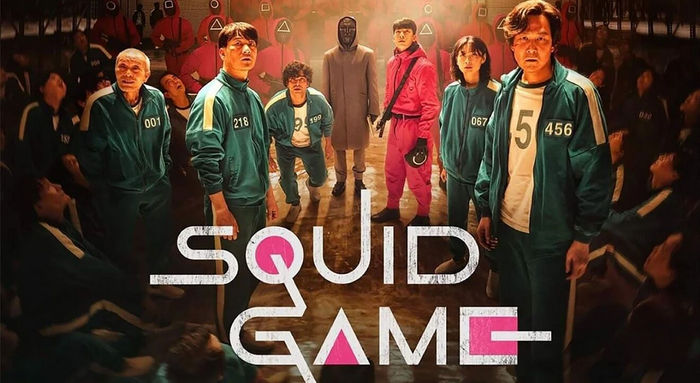Full Download ‘365 Days: This Day’ in MP4 (HD 1080P)
In June 2020, as a hot-and-bothered world fretted through a lockdown summer, Netflix added a Polish-Italian erotic drama called 365 Days into its category. it is a quite controversial film that is often referred to as “the Polish 50 Shades of Grey” but it was a great success without a doubt. It quickly skyrocketed to the top of the Netflix charts in numerous territories around the world since its premiere, becoming the most-watched item. Now, this high-anticipated film has a sequel, 365 Days: This Day.
365 Days is based on a trilogy of novels. The first book was adapted from Blanka Lipińska’s 2018 novel and the new sequel draws from the second book in the series. It arrived on Netflix on April 27. Simply with a Netflix subscription plan, you can stream this film offline and download it for offline viewing on Windows 10 & 11 computers, or mobile devices. If you want to permanently collect this hot hit, or want to watch it offline on your Mac, or share it with your friend, then a professional Netflix movie downloader is needed for you to download hot Netflix movies in MP4 format. After exporting this popular film 365 Days: This Day as MP4 files, you can keep it forever or share it with your friend with freedom. Let's learn how it truly works.
Best Netflix Movie Downloader - FlixiCam
To download Netflix movies, the main tool you need is FlixiCam. It is a professional downloader for Netflix users to download hot films or shows in MP4 or MKV format and save them locally for watching anytime anywhere.
The maximum quality of output video is 1080P. What's more, this smart downloader is capable of preserving 5.1 surround sound and several audio tracks & subtitles. It works on both Windows and Mac computers. No matter you are running Windows 7, 8 or Mac computer, you can use it to save 365 Days to your devices and watch it offline. In a word, this Netflix Video Downloader must be the top tool you can't miss.
Learn more about FlixiCam >>
Fully compatible with Windows 7, 8, 10, 11, and Mac computers, FlixiCam grants you the ability to watch Netflix offline anywhere anytime!
Tutorial: Download '365 Days: This Day' with FlixiCam
Next, let's follow the detailed tutorial to learn how to download '365 Days: This Day' with FlixiCam. Please download FlixiCam program first before getting started.
Step 1. Run FlixiCam and Log into Netflix Account
First, you need to sign in with your Netflix account by entering any word in the search box to open the Netflix login window.
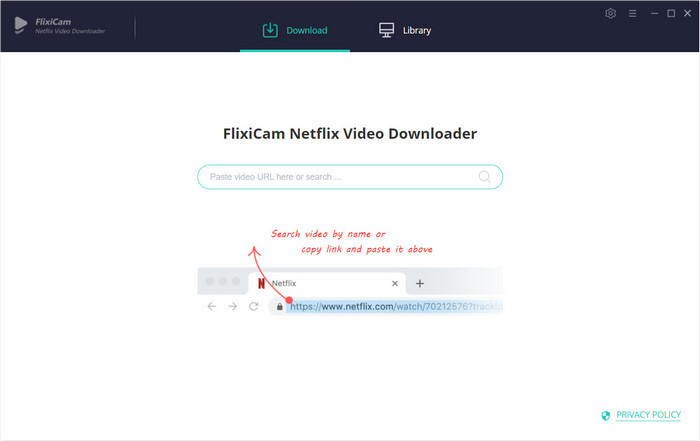
Step 2. Customize the Output Settings
Now tap on the Gear icon to open the General Settings window and customize output settings. Here you can select the output format (MP4 or MKV), output quality (High, Medium, Low), change output path, and more.
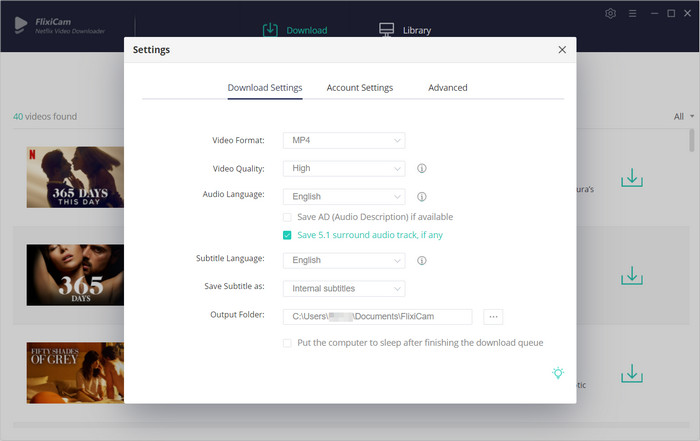
Step 3. Add Videos on FlixiCam
Then you can add video for downloading. Enter "365 Days" or the video's link copied from Netflix web player, and then the program will list the movie or all the related videos.
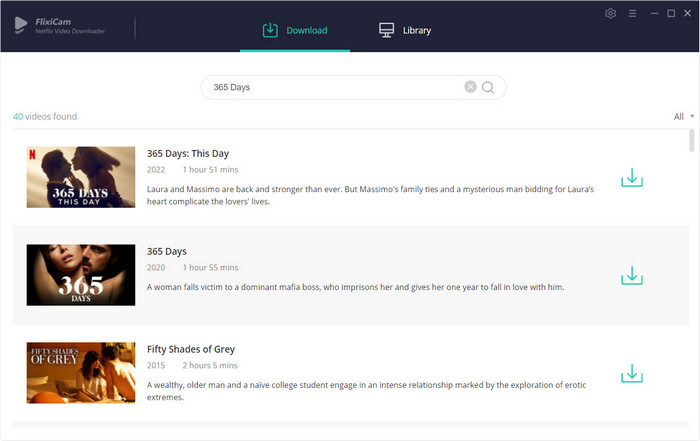
Step 4. Select Audio Track and Subtitle
Simply click the Download icon, followed that a window will pop up allowing you to select titles as well as seasons, and to choose audio track and subtitles by clicking "Advanced Download" in the bottom left corner.
Step 5. Start to Download Netflix Movie
Finally, click the "Download" icon, then the program will start downloading '365 Days: This Day' in MP4 format.
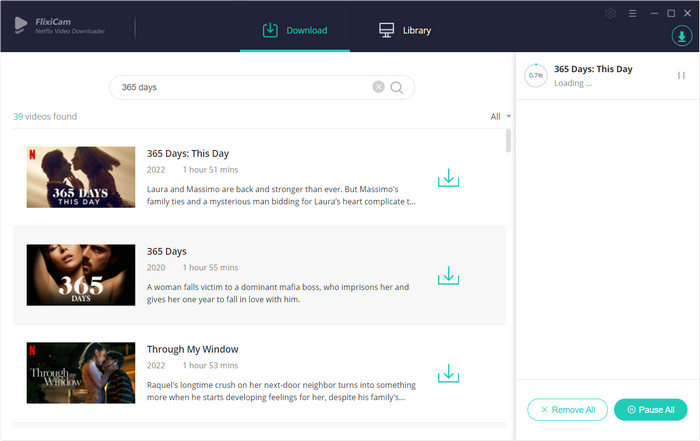
Then, you can click on Library to find the well-downloaded videos on local drive. Now you can play the hot film on your devices freely.
Conclusion
If you want to add some hot films to your collection, do hesitate to use FlixiCam to download them in MP4 format. FlixiCam does a great job in downloading Netflix movies and shows in MP4 or MKV format with HD quality kept. With it, you can keep all your favorite movies or TV shows on your devices and watch them anytime. If you don't believe it, simply give it a try.
 Download Win
Download Win Download Mac
Download Mac