How to Block Netflix Ads in 2025?
"Netflix forced me onto their ad-supported plan. So, I started watching Netflix on Firefox w/ uBlock Origin but the ads are still getting through. Does anyone know of a solution that block Netflix ads?"
Tired of ads interrupting your Netflix experience? Netflix ads are embedded directly into the video stream, not delivered through traditional web ad channels, so typical ad blockers simply can’t detect or block them. If you’re looking for a reliable way to block Netflix ads completely, this guide will show you exactly how to do it.

How to Block NetFlix Ads?
1. FlixiCam Netflix Downloader - 100% Effective & Most Recommended
Ratings: 




FlixiCam Netflix Video Downloader is recognized as the most effective tool to block Netflix ads. It not only supports downloading videos in MP4 or MKV format, but also ensures that the downloaded videos are completely free of ads, watermarks, and in high definition (up to HD). No matter which Netflix subscription plan you have, you can use FlixiCam to download videos normally.
Main Features:
- Download or record videos from all sites (including Hurawatch).
- Support downloading subtitles & audio tracks in multiple languages.
- Video resolutions up to 8K/1080p.
- Sace downloads in MP4 or MKV format.
- 5X download speed for efficient saving.
- Multitask while recording videos.
Compatibility: Windows 7/8/10/11, macOS 10.15 or later.
Download It Now:
How to Use FlixiCam NetFlix Downloader to Block Ads?
Step 1. Sign in to Your Netflix Account
Download and install the FlixiCam program on your computer. It has a built-in browser, so there’s no need to install the Netflix app. Just sign in to your Netflix account directly within the program.
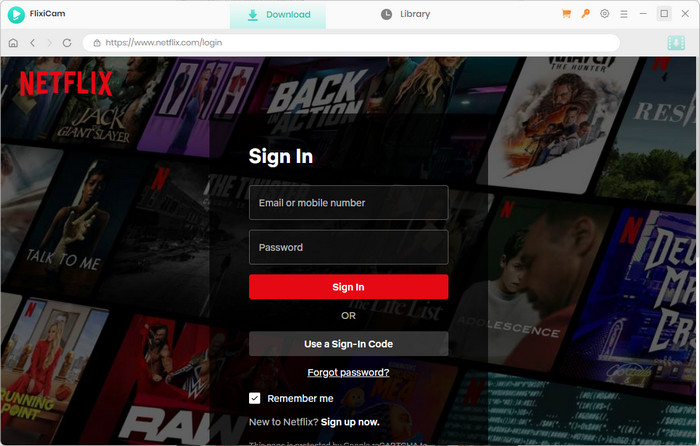
Step 2. Browse Content
Once logged in, enter the name of the movie or TV show you want to download into the search bar. Click on the title to open its detail page and get ready to download..
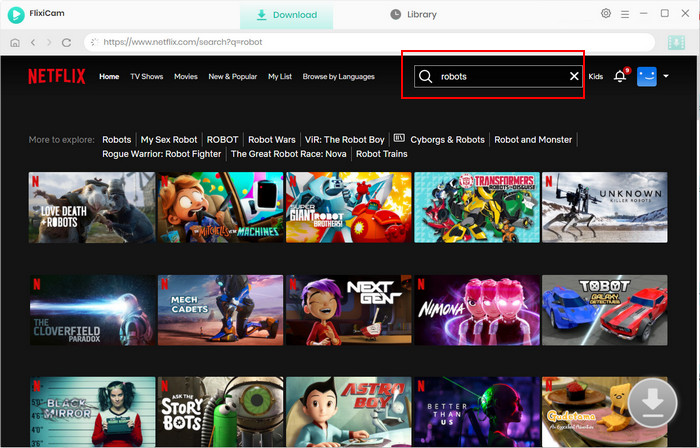
Step 3. Customize Download Settings
Click the gear icon to open the settings menu. Here, you can choose the output quality, format, and file location.
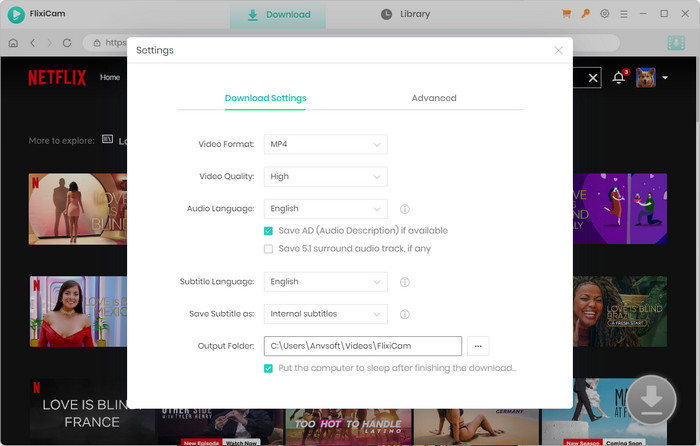
Step 4. Advanced Settings
Click the download button to access advanced options, like selecting multiple episodes at once, setting the audio language, and adding subtitles.
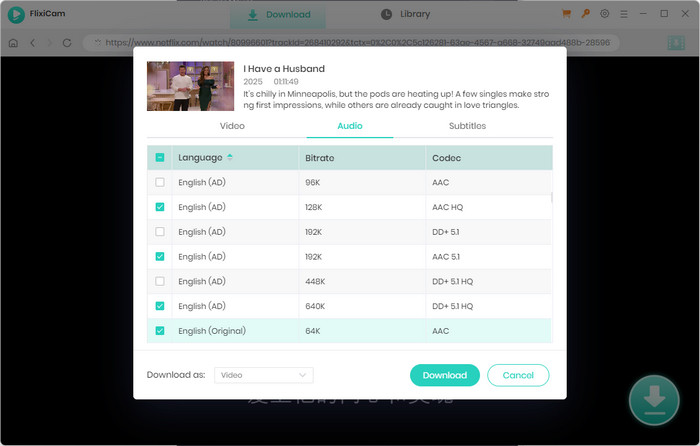
Step 5. Start Downloading and Watching Ad-free Videos
FlixiCam downloads videos at up to 5x speed in HD quality. Once downloaded, the videos are saved locally and can be watched offline anytime—no expiration dates or device limits.
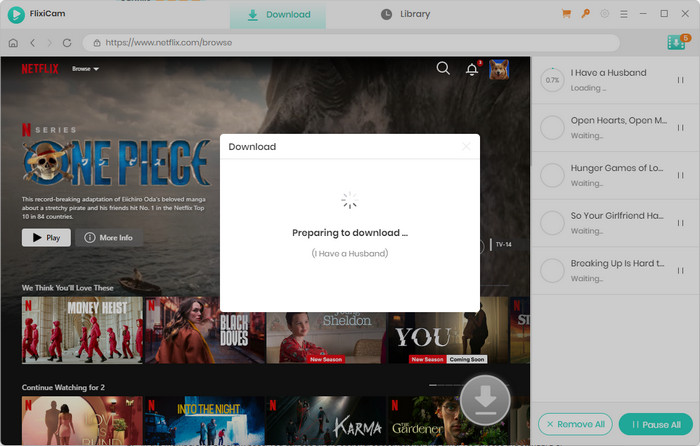
2. Upgrade your NetFlix subscription plan
Ratings: 



Netflix provides this kind of streaming service all over the world, which is very popular, take the United States and most of the countries in Europe as an example, Netflix mainly provides three kinds of subscription plans :
- Standard with ads: $7.99/month, about 4-5 minutes of ads per hour, does not support download
- Standard : $17.99/month, no ads all the way through, support 2 devices to log in and download 3. Download
- Premium: $24.99/month, ad-free, supports 6 devices download
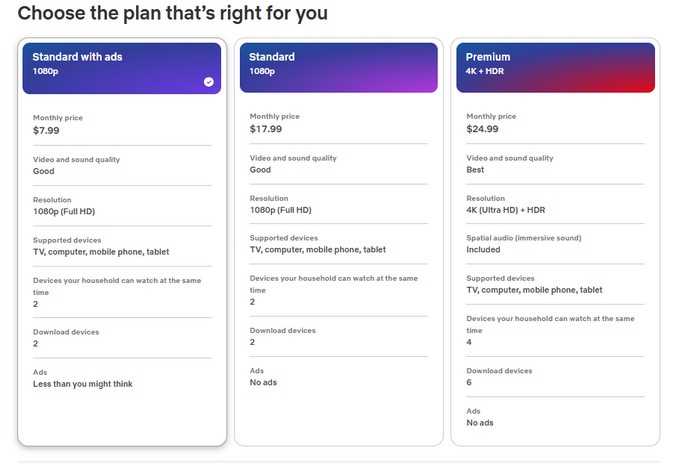
If you don't mind spending an extra $10 a month to enjoy an ad-free, smooth movie watching experience, then upgrading to the Standard is the most straightforward way to do it.
- Open the Netflix app or the official Netflix website, and log in to your Netflix account
- Click on your avatar, select account, in the account settings, find the membership program
- In the membership program , all the optional subscriptions are listed. And you can upgrade your subscription the preminum or standard with no ads.
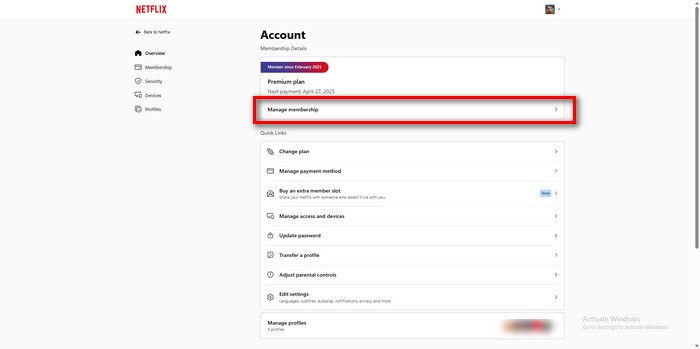
3. Using A VPN
Ratings: 


Netflix Ads Plan only exists in some specific regions, for example, the USA, UK, Canada, Australia, Brazil France, Germany, and Japan. The standard in other regions is ad-free, so you can block Netflix ads if you use a VPN to connect to ad-free regions. Here are a few recommendations for reliable VPN services: Surfshark, NordVPN, CyberGhost, etc.
- Download a reliable VPN software and register with your email address.
- Choose a suitable VPN subscription service
- Connect to a region without ads
- Refresh your Netflix page, and there should be no more ads.
4. Ads Blocker
Ratings: 


- If you are using Google Chrome, then open Chrome or visit Chrome App Store. The ad-blocker are free and available in most major browsers, such as Chrome, Firefox and Edge
- Search for “Adblock Plus” or “uBlock Origin”, click Add to Chrome to install the plugin
- Click on the plugin icon and make sure it is “on” in the plugin settings. You can adjust other settings as needed.
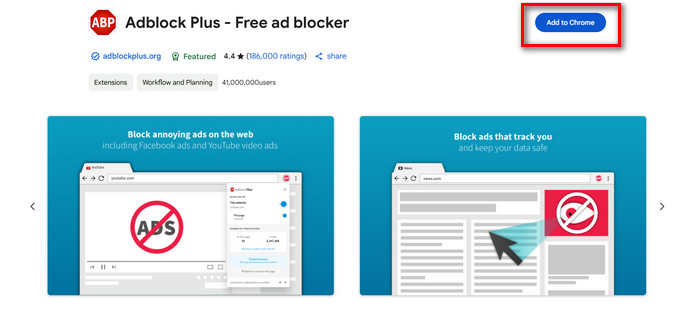
Netflix Ad Blockers Compared: Pros & Cons
1. FlixiCam Netflix Video Downloader
Ratings: 




Official website: Flixicam
Pros: No matter what type of Netflix subscription you have, yFlixicam can help you download Netflix content in 1080P HD without ads or watermarks in 5x faster speed. The downloaded videos are saved locally and permanently, so you can watch them anytime and anywhere. There’s no limit to the number of videos you can download.
Cons: FlixiCam isn't free, but it offers a free trial so you can try it out before deciding to pay.
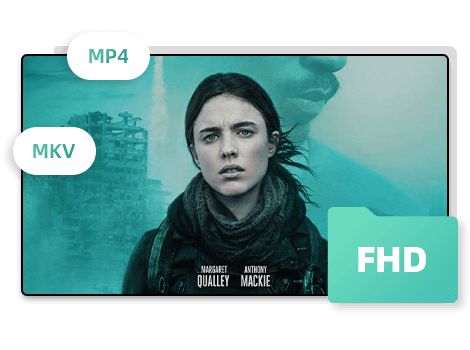
2. Upgrade to NetFlix ad-free subcription plan
Ratings: 



Pros: Direct and convenient.
Cons: Need to pay extra money to upgrade. Limit on the number of downloads.
3. Ads Blocker
Ratings: 


Pros: Ads blocker is generally free to use
Cons: Most ad blockers don't work on Netflix video ads, especially in the Basic with Ads plan, because these ads are part of the Netflix service itself and not third-party content that plugins can block.
4. Using VPN
Ratings: 


Pros: Bypassing regional restrictions to watch Netflix content without ads without upgrading your subscription
Cons: VPN subscription services cost extra subscription fees. VPN is not always available; vpn loading slows down and the viewing experience is not smooth
Frequently Asked Questions
1. Does Netflix show ads on all plans?
No.Netflix offers a variety of plans to meet different needs. The ad-supported plan is more affordable but includes commercial breaks during most shows and movies. For an ad-free viewing experience, users can choose the Standard or Premium plans.
2. Why isn't my ad blocker working on Netflix?
Free ad blockers don’t always work on Netflix, especially with the ad-supported plan. Netflix uses server-side ad insertion, which means ads are built into the video stream. This makes them hard for regular ad blockers to block or skip.
3. What's the best way to block Netflix ads?
The best way to block Netflix ads is with FlixiCam, a professional tool that downloads ad-free Netflix videos for offline viewing. It’s not free, but a trial version is available. Free plugins or cracked tools are often unreliable, ineffective, and may pose security risks.
Conclusion
To summarise, while there are several ways to block Netflix ads, such as upgrading your subscription, using a VPN or Ad Blocker, the most recommended way is to use FlixiCam Netflix Video Downloader, which not only removes ads effectively, but also downloads videos without watermarks in HD quality. FlixiCam not only effectively removes ads and downloads videos without ads, but also supports different Netflix subscription types and provides a simple and stable experience.

 DOWNLOAD Win
DOWNLOAD Win DOWNLOAD Mac
DOWNLOAD Mac
