Any Devices | How to Fix Netflix Black Screen on Discord?
Don’t know how to share your favourite Netflix shows with friends on Discord? Hit with the black screen issue during the sharing process? You are in the right place. This article will provide a complete guide in how to stream Netflix on Discord, and offer quick methods to fix the Netflix black screen on Discord. Following this guide and you will enjoy a stable sharing experience on Discord.

How to Stream Netflix on Discord?
1. Desktop
- Sign into Netflix : First make sure to sign in to your Netflix account and open the episode or movie that you want to share on discord.
- Sign into Discord : Open Discord in your web browser or launch the app. Then enter account information to sign in.
- Enter Voice Channels : Enter the server, and click “general” or other voice channels under “voice channels”. After that your friends will hear the voice from your side.
- Tap Share your Screen : Tap the Share Your Screen icon in the lower left corner of the Discord panel.
- Select the Netflix Screen to Share : Select the Netflix window and now you can share Netflix screen with your friends.
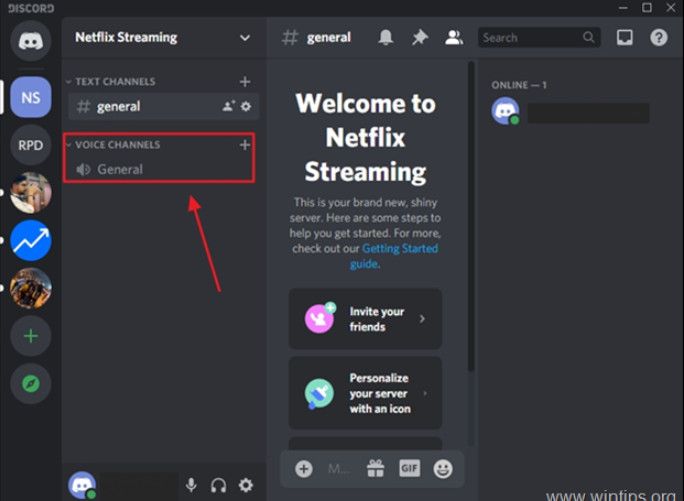
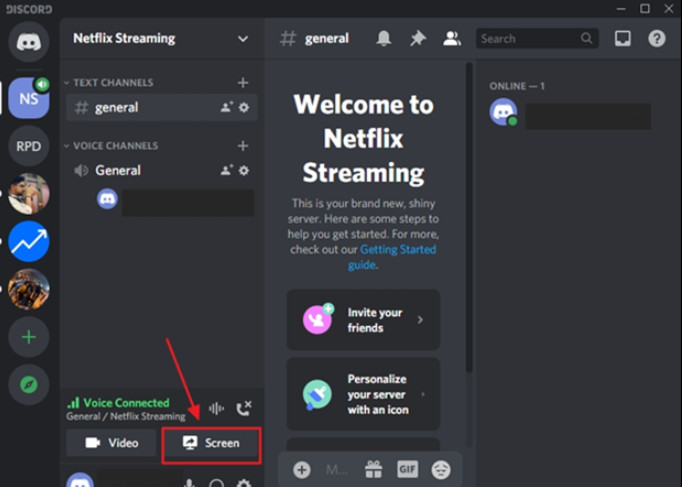
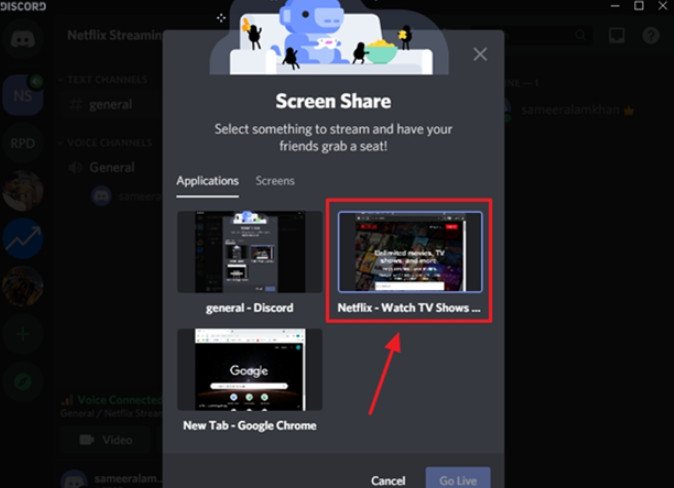
2. Mobile
- Sign into Netflix : Sign in to Netflix on your mobile device to select the episode or videos you want to share.
- Sign into Discord : Open Discord and sign in to your account.
- Enter Voice Channels : Enter the server, and click “general” or other voice channels under “voice channels”.
- Tap Share your Screen : Click on the Share Your Screen option. You will need to enable camera privileges.
- Select the Netflix Screen to Share : Go back to the Netflix page to start sharing the episode or video.
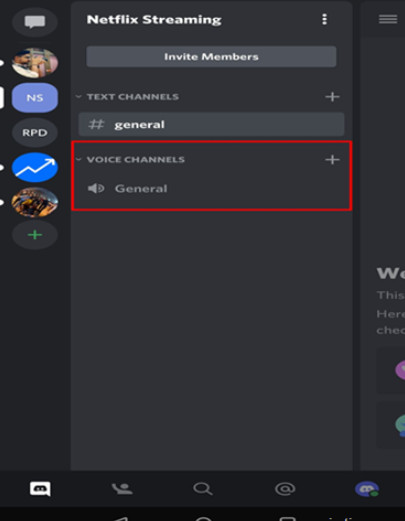
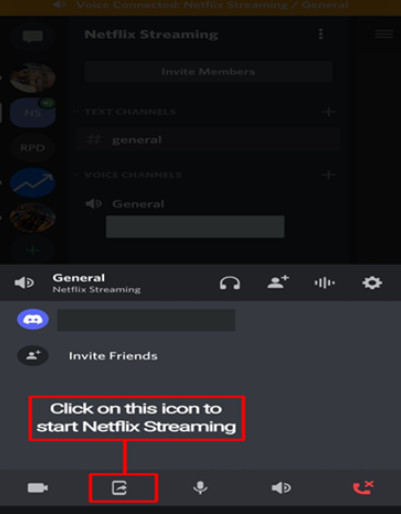
Note
- If you want to share Netflix audio, remember to check “Share Sound” when sharing the screen. Otherwise, the screen will be shared without any sound.
- If you want to get Netflix in high quality, make sure to have a stable internet connection or subscribe to Discord Nitro.
- Streaming through the Discord app or desktop is generally more stable than on the web, which is more susceptible to compatibility and performance issues of the device.
How to Fix Netflix Black Screen on Discord?
Due to the privacy protection of Netflix Videos or the hardware acceleration issue, you may encounter a black screen while streaming Netflix on Discord. And don’t worry, try the following methods and see if the problem can be solved quickly.
Method 1 : Turn off hardware acceleration on Discord
- Open Discord and click on the gear icon in the bottom left corner to go to Settings.
- Select Advanced from the menu on the left.
- Turn off the Hardware Acceleration option.
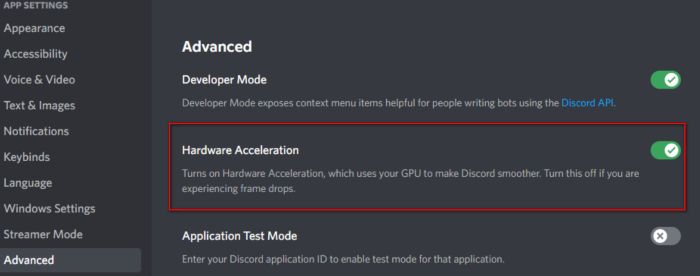
Method 2 : Turn off hardware acceleration on Your Browser
- Click the menu in the upper right corner of Chrome.
- Select Settings. Click on “System” from the left sidebar.
- Turn off “Use Hardware Acceleration When Available” on the right side. Then restart your browser.
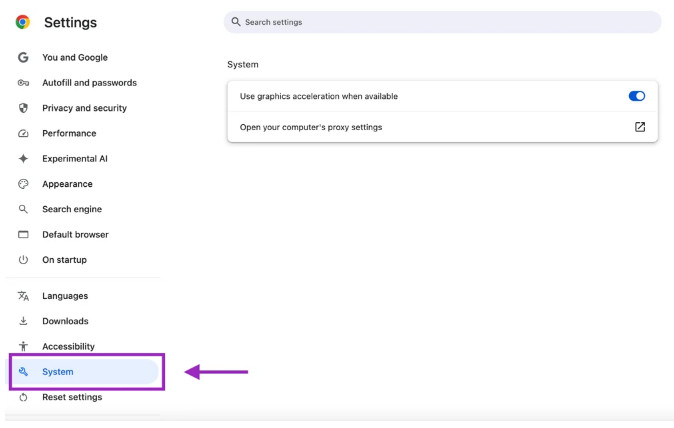
Method 3 : Run Discord as Administrator
Sometimes the black screen on Discord maybe be resulted from other application or process running. You can try to set Discord as Administrator to solve this problem.
- Press the Windows key and search for the “Discord” application.
- Right-click on “Discord”, select “Run as administrator”, and click “Yes” to confirm.
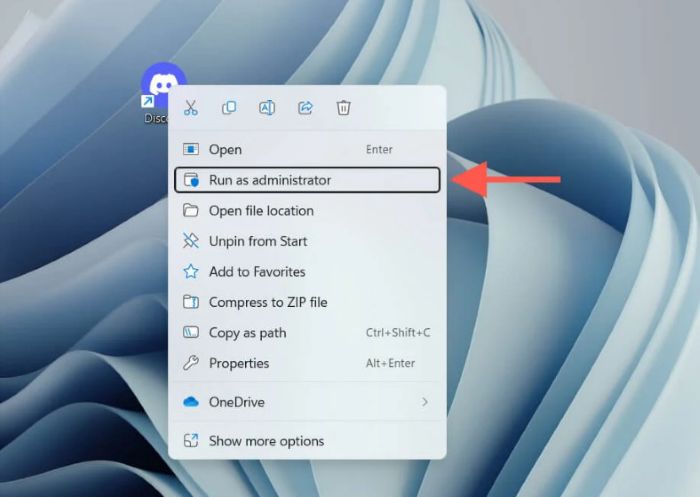
Method 4 : Download Netflix Content to your Local Computer
If you try the above methods and the problem still exist, you may focus on method 4 which is 100% effective. Try to download Netflix videos locally and share the local files on Discord, which not only fix the Netflix black screen on discord, but also fix the unstable streaming lag and buffering issues on the platform.
- Download Netflix Videos with Flixicam.
- Once downloaded, Open the Discord and go to the server you want to share with your friends. Select a voice channel and prepare the content for sharing.
- In Discord voice channel, tap the “+” sign or the File Upload button and select the Netflix video file you just downloaded.
👉️ You May Want to Know: How to download Netflix with Flixicam?
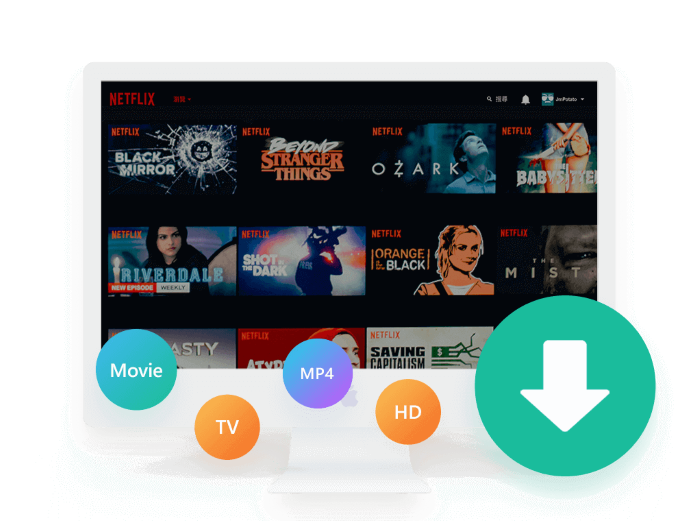
Main Features:
- Record movies from over 1000+ sites, including Netflix, OnlyFans, Disney+, Apple Tv, etc.
- Save video in up to 8K/1080P resolutions.
- Support downloading subtitles & audio tracks in multiple languages.
- 5X download speed for efficient saving.
Compatibility: Windows 7/8/10/11, macOS 10.15 or later.
Download It Now:
FAQs about Netflix Black Screen
1. Can I share Netflix content on Discord?
It would be better to share Netflix with your families or close friends on discord. Netflix may allow you to share videos with family members in a reasonable way. However, sharing Netflix content with many people through Discord could potentially violate Netflix terms of use.
2. Are there other ways to watch Netflix together besides Discord?
Netflix has not yet blocked screen sharing. In addition to Discord, you can use Teleparty (formerly Netflix Party) to watch Netflix episodes in sync with your friends. Also, you can try Zoom, though it might affect video quality.
Conclusion
This passage provides tutorials to stream Netflix on discord and feasible solutions to fix the Netflix black screen on discord. Among them, downloading Netflix videos locally and sharing them is the most effective method as it not only avoids the black screen problem but also solves the problem of streaming lag and buffering.

 DOWNLOAD Win
DOWNLOAD Win DOWNLOAD Mac
DOWNLOAD Mac

