5 Best Hulu Ad Blocker: How to Block Ads on Hulu in 2025
Tired of Hulu's ads? One of the solutions is to upgrade to an ad-free tier. If you don't want to upgrade to an ad-free package, consider using an Hulu ad blocker to block ads on Hulu. This article will provide you with four options: TOTAL Adblock, Ghostery, Surfshark, and uBlock Origin. They are all well-known tools in the blocker field and can effectively block ads on Hulu that you hate.
Additionally, for users who prefer a simpler Hulu Ad block solution without spending too much time and effort, we have prepared an alternative method. Continue reading to find the best Hulu ad blocker for your needs.

1. Total Adblock
Total Adblock is a great Hulu ad blocker that offers cutting-edge ad blocker extensions for Google Chrome and apps for both iPhone and Android. It can block ads on Hulu, pop-ups, and banners that clutter your screen, so that you can experience faster page load times and enjoy seamless browsing.
You will be able to block an unlimited number of advertisements and trackers on any website during your trial time. Once your subscription expires, you can still enjoy it for free. However, if you want to block ads on popular websites, you'll need to purchase a premium license. You can get its premium version for $29/year, which is a promotional price only available to new customers.
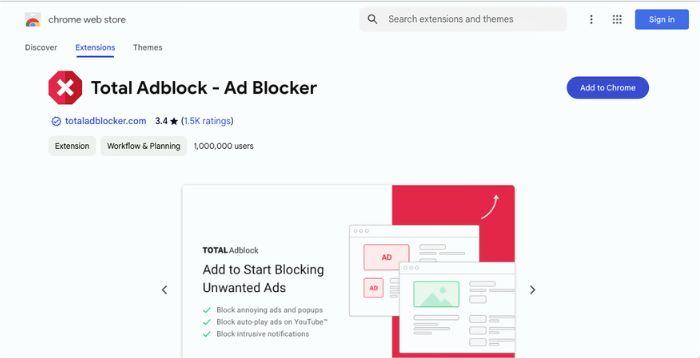
- Compatible with: Google Chrome/iPhone/Android
- Free trial: 7 days
- Price: $29/year
- Money-back guarantee: 14 days
2. Ghostery
Ghostery is a free ad blocker that effectively blocks ads on Hulu and and similar websites. The Hulu ad blocker is designed to block ads and cookies, stop trackers, hide ads, and prevent pop-ups while you browse the web. It is compatible with Google Chrome, Firefox, Safari, Microsoft Edge, and Opera.
Ghostery also provides additional features, such as detailed tracker information for any website, previews of trackers on search engine results pages, and access to an extensive tracker database. To install the Ghostery Ad & Tracker Blocker on your browser, visit the Ghostery website or your browser's extension store. Search for "Ghostery," click "Add to browser," and follow the prompts to complete the installation.
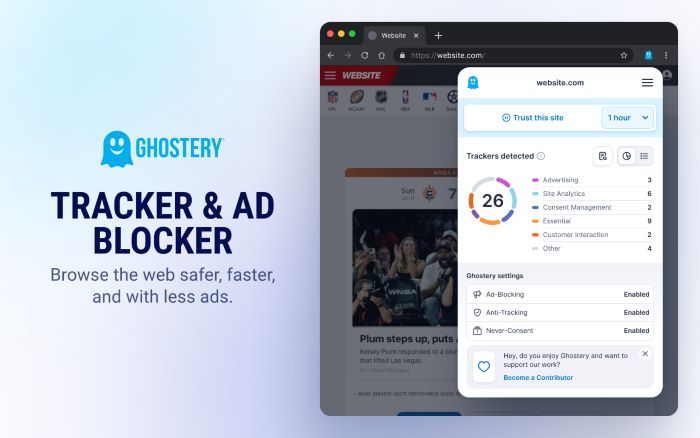
- Compatible with: Google Chrome/Firefox/Safari/Microsoft Edge/Opera
- Price: Free
3. Surfshark
Surfshark CleanWeb is part of a VPN service that helps you block ads on Hulu effectively to enhance your streaming experience on Hulu. The CleanWeb ad blocker feature is enabled by default when you download the Surfshark VPN browser extension. It works seamlessly in the background and doesn’t require an active VPN connection, ensuring a clean surfing experience even when the VPN is off.
While many ad-blocking browser extensions focus only on ads, banners, and pop-ups at the browser level, Surfshark’s CleanWeb feature extends ad-blocking to apps, allowing you to enjoy an ad-free experience while streaming content on many devices. It offers a 30-day money-back guarantee, so you have enough time to test the feature. The price starts from $2.19/month to $17.95/month, depending on whether your subscription period is 24 months or 1 month.
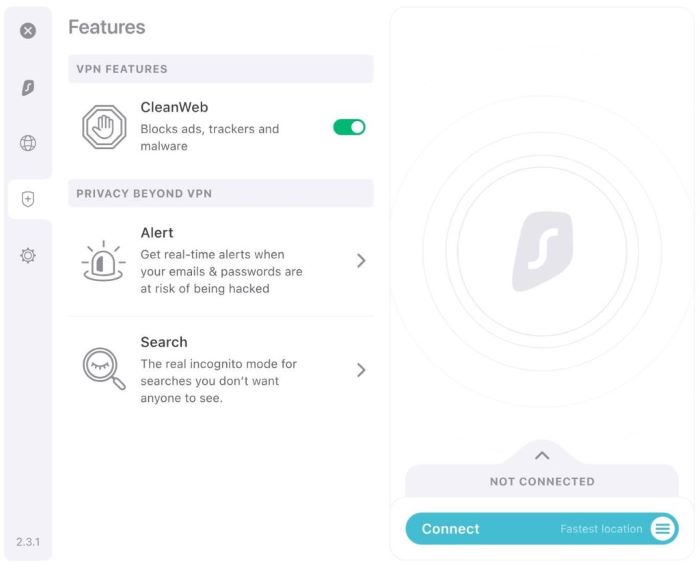
- Compatible with: Google Chrome/Firefox/Edge/iOS/macOS/iPhone/Android/Windows/Linux/FireTV
- Free trial: No free version
- Price: $2.19/moth (24 months) to $17.95/month (1 month)
- Money-back guarantee: 30 days
4. uBlock Origin
uBlock Origin is a free Hulu ad blocker and an open-source browser extension offering extensive customization options for your ad-blocking needs. It effectively blocks ads, pop-ups, trackers, and even paywalls, significantly improving browsing speed and reducing data consumption. However, certain advanced features may require technical expertise beyond beginners' understanding. It offers extensive customization options, allowing users to selectively enable or disable filters and rulesets by adding Whitelisting or Blacklisting. It is a popular choice for users seeking a lightweight but powerful solution to enhance their online browsing experience.
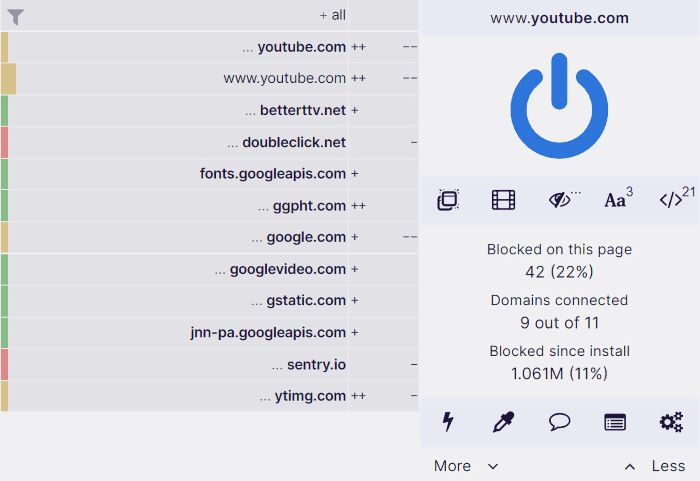
- Compatible with: Chrome/Chromium/MS Edge/Opera/Firefox/all Safari releases prior to 13
- Price: Free
5. Best Alternative to Hulu Ad Blocker: FlixiCam HuLu Downloader
If ads still appear after using a Hulu ad blocker mentioned before, or if you're looking for a simpler ad-blocking solution, give a downloader a try. This tool automatically blocks ads on Hulu and other streaming sites, and converts videos to MP4 or MKV format for permanent storage on your device. FlixiCam HuLu Downloader is such a tool to block Hulu ads effortlessly, and make sure that you can watch ad-free Hulu videos even after your Hulu subscription ends.
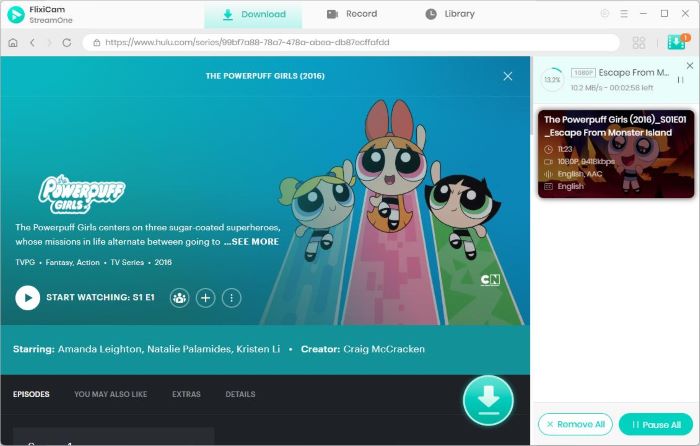
HuLu Downloader is an all-in-one video downloader that supports 20+ sites, including Hulu, Netflix, Amazon Prime, Disney+, Disney+ Hotstar, Max, Paramount+, YouTube, Discovery+, Apple TV+, U-NEXT, Peacock, DMM, NHK+, Crunchyroll, Abema, and more. All videos saved with StreamOne are ad-free, and the highest output quality is 1080p/8K. It offers flexibility with a choice between two video codecs, H.264 and H.265, ensuring high-quality images with minimal bandwidth usage.
Users can also enjoy subtitles in embedded text, SRT, and VTT formats to suit their preferences. Additionally, the batch download mode allows for efficient simultaneous downloading of multiple files, saving both time and effort. To start a free trial, just click the Download button below.
- Compatible with: Windows 11, 10, 8, 7 / macOS 10.15 and above
- Free trial: Full features without time limits & Download 5-minutes videos
- Price: $89.9/year to $159.9/lifetime
- Money-back guarantee: Up to 30 days
6. How to Block Ads on Hulu with FlixiCam HuLu Downloader?
Without a doubt, FlixiCam HuLu Downaloder is the complete and permanent solution to block ads on Hulu and the best alternative to Hulu ad blocker. And the process to use it is pretty simple. All you need to do is follow us.
Step 1: Open FlixiCam and Select Hulu Site
Open FlixiCam , then you need to select the download site by clicking the icon beside the Setting icon first. Then, choose Hulu.com or Hulu.jp according to your region, and log in with your Hulu account.
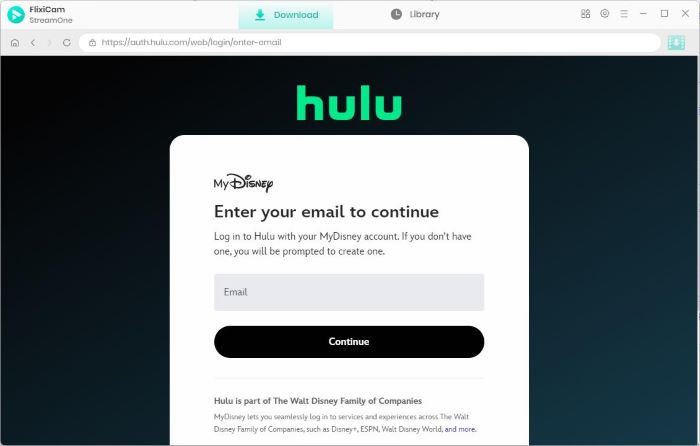
Step 2: Pesonalize Hulu Download Option
Click on the gear icon in the top-right corner to access the General settings. Here, you can choose the output format (MP4/MKV), personalize the output folder, customize the subtitle and audio language, and select the video codec (h264/h265).
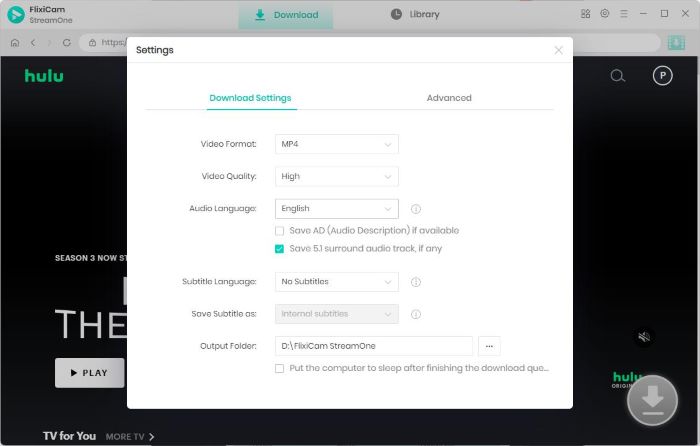
Step 3: Search for Hulu Movies and Episodes
Find the video you want to download by entering the keywords into the search box, or simply locate the video by browsing Hulu videos in the built-in Hulu player.
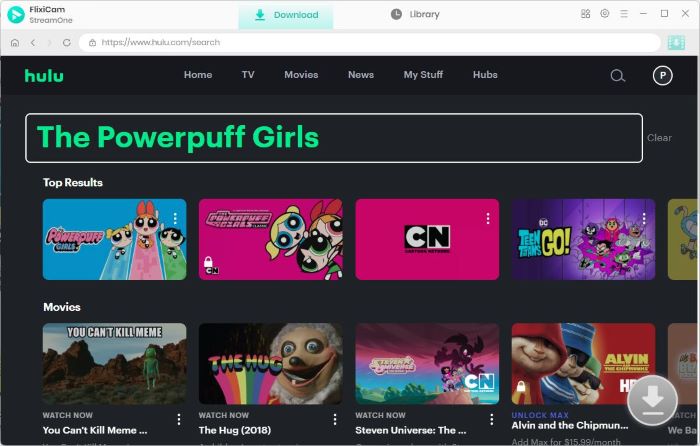
Step 4: Choose Target Audio Track, Subtitles, File Size and More
Tap the video you want to download, and then choose the season, episodes, video quality, subtitles, and audio tracks for the specific videos.
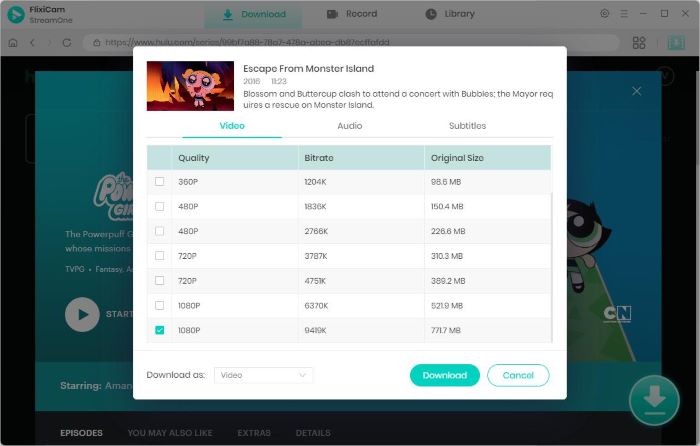
Step 5: Download Hulu Content Without Ads
Just click the Download button to start the download process. You can add more videos to the download queue for batch downloading the seasons you want while downloading.
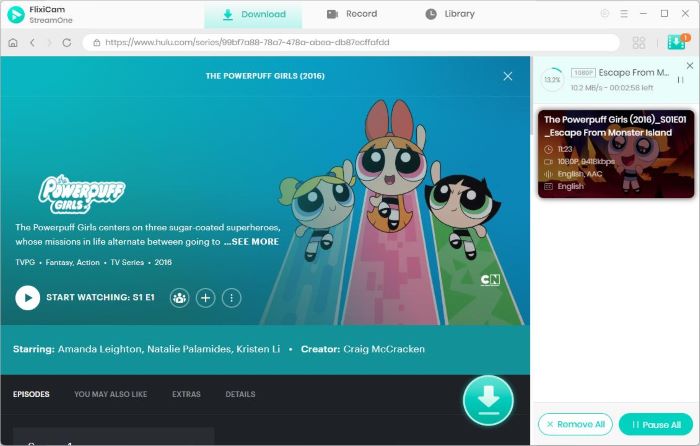
7. FAQ about Hulu Ad Blocker
Is there an AdBlock for Hulu?
Yes. Total Adblock, Ghostery, Surfshark, uBlock Origin, and FlixiCam are the best tools to block ads on Hulu.
How to get ads off Hulu?
To get ads off Hulu, you can change your Hulu plan to the Hulu (No Ads) plan, which is $17.99/month. If you don't want to upgrade your Hulu subscription, try FlixiCam to block ads on Hulu.
How to change Hulu plan to no ads?
According to Hulu, you can switch plans at any time. To change your Hulu plan to no ads, please go to your Account page on Hulu.com, then find the option to "Change Plan" or "Manage Plan". Click on this option.
Conclusion
After testing, even the best ad-blockers can't guarantee a completely ad-free experience on Hulu. But fear not, FlixiCam HuLu Downloader is the best alternative to Hulu ad blocker. It effectively blocks Hulu ads and enables you to download your favorite videos for offline viewing. With StreamOne, you can enjoy uninterrupted, high-quality content anytime, anywhere. Plus, once downloaded, these videos will not expire, even if you cancel your Hulu subscription. Don’t hesitate to try StreamOne!

 DOWNLOAD Win
DOWNLOAD Win DOWNLOAD Mac
DOWNLOAD Mac

