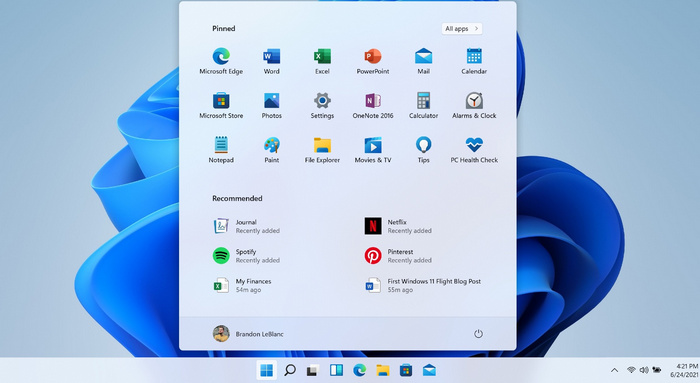Netflix Downloads Expired: How Long Do They Last?
Have you encountered "Expired" downloaded content on Netflix? How can you check how much time is left?
Netflix has transformed the way we consume entertainment, allowing us to stream our favorite movies and TV shows on demand. However, there are times when a stable internet connection is not available, making offline downloads a convenient option. After downloading some videos from Netflix, it is essential to know how long they will last and watch them as soon as possible. Otherwise, you may feel panicked and regretful when they expire or the deadline approaches.
In this article, we will explore the duration and restrictions of Netflix downloads, providing you with a comprehensive guide on how long do Netflix downloads last.
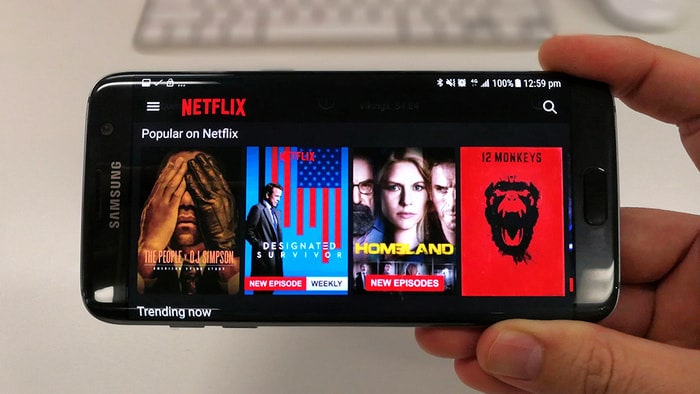
Part One: How Long Do Netflix Downloads Last?
How long does Netflix downloads last? Typically 24 hours to 30 days. Below are detailed explanations:
1. Download Expiration Period:
When you download content from Netflix, it has an expiration date. This means that you have a limited amount of time to watch the downloaded content before it becomes inaccessible. The expiration period typically ranges from 48 hours to 30 days, it depends on the licensing agreements Netflix has with content providers.
2. Time Limit to Finish Watching:
Once you start watching a downloaded title on Netflix, you usually have a specific time limit to finish it. This limit varies based on the content and region. For instance, some movies may have a 48-hour viewing window, while TV show episodes may need to be finished within 24 hours. Once the time limit expires, the content will be automatically deleted from your device.
Part Two: Why Do Netflix Downloads Expire?
Netflix downloads expire due to a variety of reasons, mainly driven by licensing agreements, content management, and storage limitations:
Licensing Agreements
Netflix doesn't own all the content it streams; much of it is licensed from third-party studios. These licenses often come with restrictions, including how long content can be available offline. To comply with these agreements, Netflix sets expiration dates on downloads.
Content Availability
Some titles are only available on Netflix for a limited time. If a title is about to be removed from the platform, any associated downloads will expire to align with the streaming rights.
Storage Management
Expiring downloads helps users manage storage on their devices by automatically removing old files that might otherwise be forgotten.
Renewal of Content
Some content may require users to renew the download to maintain the licensing agreement or refresh the rights associated with that content.
Part Three: How to Check the Remaining Time of Downloaded Videos on Netflix?
If you want to know how much time is left for a Netflix downloads, you can generally find this information within the Netflix app itself. Here's a general guide on how to check the remaining time for a downloaded video on Netflix:
- Open the Netflix app on your device.
- Go to the "Downloads" section or a similar area where your downloaded videos are listed.
- Locate the video you want to check the remaining time for.
- Look for any indicator or countdown timer associated with the downloaded video. It might be displayed as a progress bar, a timer, or a specific expiration date/time.
- If there is no visible countdown or timer, you can try tapping on the video or accessing its settings/options to see if the remaining time is mentioned there.
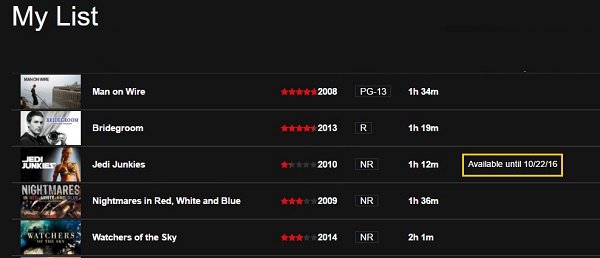
Keep in mind that the availability of such features may vary depending on the version of the Netflix app and your specific device. If you're having trouble finding the remaining time or need more accurate information, it's best to refer to the official Netflix support documentation or contact their customer support for assistance.
Part Four: How to Extend the Duration of Netflix Downloads with FlixiCam
In reality, all downloaded titles will become unavailable to access once your subscription ends, regardless of when you downloaded them. Hence, keeping Netflix downloads should be impossible. Fortunately, it can be a reality with the help of a powerful Netflix Video Downloader. Here, we will provide a detailed overview of the most professional downloader for Netflix to help you save Netflix forever by downloading Netflix content in MP4/MKV files.
The smart tool we mentioned earlier is called FlixiCam Netflix Downloader, specifically designed for Netflix users who prefer to enjoy videos on Netflix and require more playback freedom. With its advanced downloading core, FlixiCam can download any video from Netflix at high speed while preserving several audio tracks and subtitles. What's more, it is widely compatible with Windows and Mac systems, making it easier for you to download Netflix videos on Windows 11/10/8/8.1/7 and Mac computers.
Learn more about FlixiCam >>
A powerful video downloader, born to help users download Netflix videos easier and faster.
Below is a detailed tutorial on how to download Netflix movies and TV shows using FlixiCam. Please download the FlixiCam program before getting started.
Tutorial: How to Download Netflix Movies on PC using FlixiCam
Step 1: Access Your Netflix Account
Open FlixiCam and sign in to your Netflix account by selecting "Sign In".
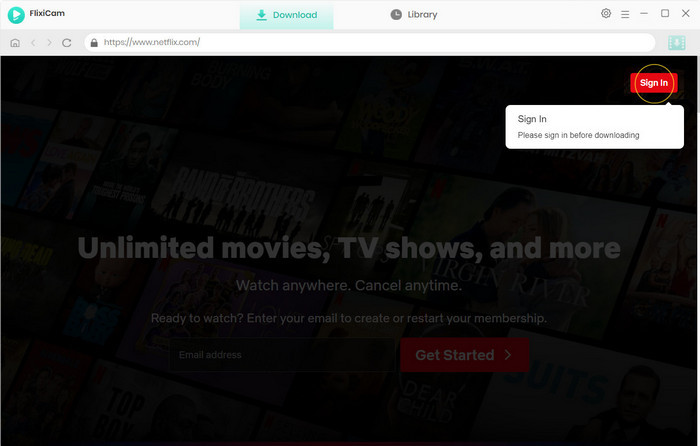
Step 2: Customize the Output Settings
In the next step, you can modify the output settings by clicking the Gear icon on the upper-right to access the General Setting window. Here, you can adjust the output quality, output path, and more.
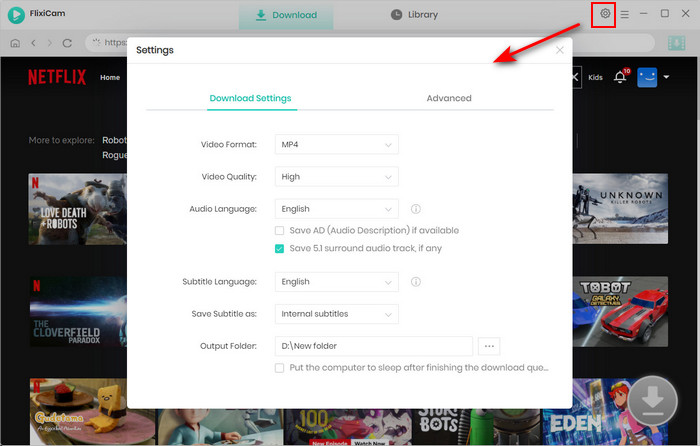
Step 3: Search for Videos on FlixiCam
FlixiCam includes a built-in search function for the Netflix official site, enabling you to directly browse its video library. You can easily locate videos by navigating through the library or entering specific keywords or titles into the search box.
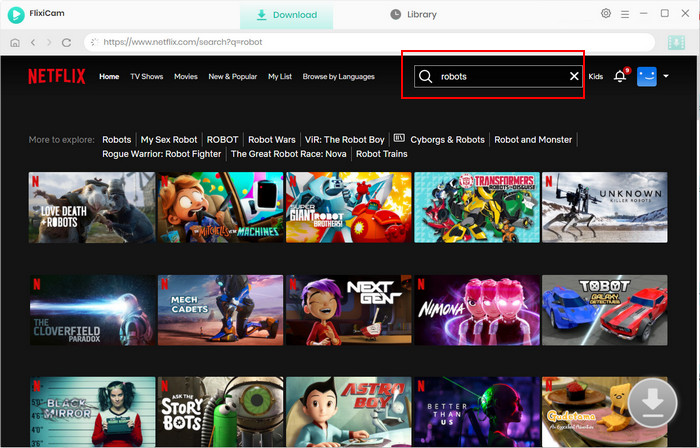
Step 4: Select Audio Tracks and Subtitles
After finding the desired video, click on it to activate the download button located at the bottom right corner. Once the button turns green, click on it to select the season or episode, video quality, bit rate, audio tracks, and more.
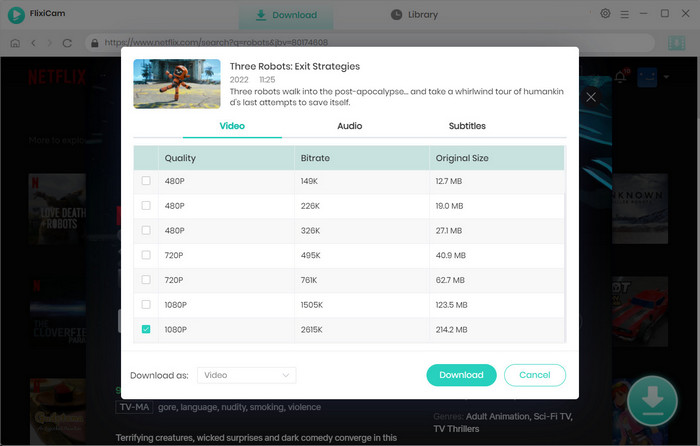
Step 5: Initiate the Download of Netflix Videos
Simply click the Download icon, and the program will commence downloading the Netflix videos to the output folder chosen in the previous step. After the download completes, you can access the well-downloaded Netflix videos in the Library on your local drive.
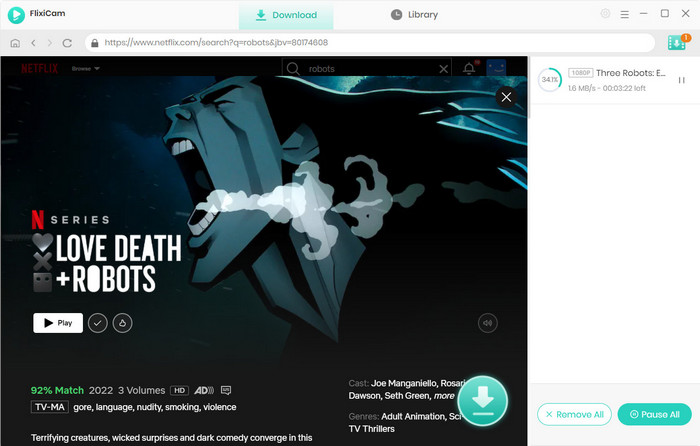
Conclusion
Netflix downloads provide a convenient method for enjoying your favorite movies and TV shows offline. However, it's important to be mindful of the expiration period and time limits associated with downloaded content. By grasping these factors and following the aforementioned tips, you can maximize your Netflix downloads and enjoy uninterrupted viewing, even without an internet connection.
 Download Win
Download Win Download Mac
Download Mac