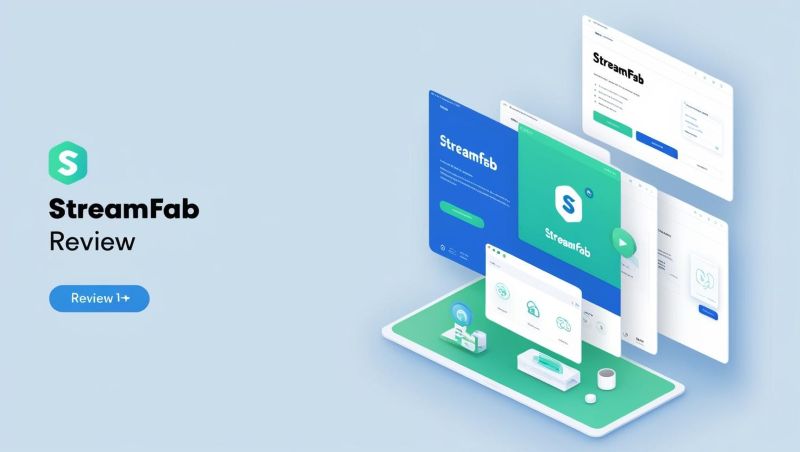[2025 Latest] Top 8 Netflix Video Downloaders
Netflix has quickly become a streaming giant, providing access to a plethora of television shows, movies, and documentaries. But what happens when you're in a location without internet access or data service? Enter video downloaders. Apps and programs that enable users to download and watch Netflix content offline have become increasingly popular. With so many downloading options available, it can be hard to decipher which one to use. That's why we've rounded up the top 8 Netflix video downloaders, so you can binge-watch your favorite shows without worrying about internet connectivity.

1. List of Best Netflix Downloaders
#1) FlixiCam
Ratings: 




FlixiCam can easily download any content you want from Netflix and save it in either mp4 or mkv formats. What's even better is that you can do this while maintaining HD quality and keeping that amazing 5.1 audio! Not only can it download 1080p video, but also offers different video quality options for your needs to save storage or get a better view experience. Furthermore, it offers two video codec options: H.264 is widely accepted by most devices, H.265 can consume less bandwidth and compresses data more effectively, producing files with comparable video quality that are around half the size.
There are three subtitle modes: Internal, External, and Hardcode. Internal subtitles mean the subtitle will be built into the downloaded video, you can turn it on or off as your need. External subtitles can download subtitles as separate files. You can import them while watching videos. Hardcode subtitle is the most suitable option when you burn the video to DVD and play it on the DVD player, as it will merge the subtitles into the downloads, you can’t remove or edit them.
In terms of the download speed, FlixiCam adopts hardware acceleration to maximize your GPU performance, which can make Netflix downloads up to 5x faster than the Netflix app. And it supports batch download mode, which allows you to add a whole season to download rather than download them one by one.
Main Features:
- Download any content from Netflix.
- Support MP4 and MKV format.
- Keep HD quality, 5.1 audio, multilingual subtitles.
- Fast speed and batch download option.
- Three subtitle modes and two video codec options.
- Keep the metadata of downloaded videos.
Free trial: the free trial version enables you to download the first 5 mins of each video.
Price: $39.95/Month, $49.95/Year, $99.9/Lifetime.
Compatibility: Windows 7/8/10/11, macOS 10.15 or later.
How it works: Tutorial of FlixiCam.
Main Interface:
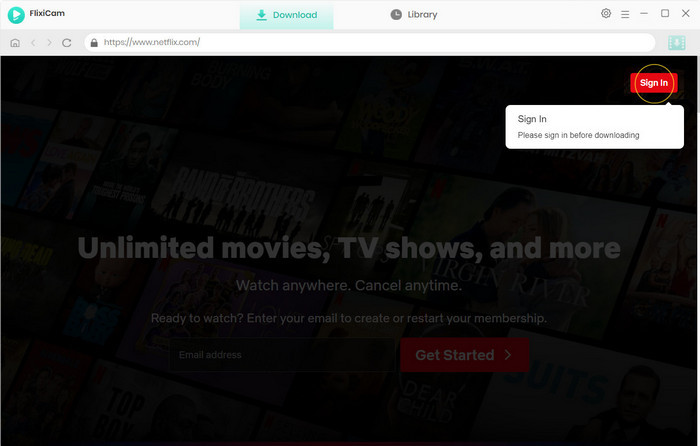
Download It Now:
#2) VidiCable
Ratings: 



VidiCable is the answer to all your video downloading needs. Tired of navigating through multiple websites and apps to download your favorite videos? With VidiCable, you can now download videos from over 50 sites in just a few clicks. It supports seven paid streaming sites, including Netflix, Amazon Prime, Disney+, Hulu, Paramount+, HBO Max, Discovery+, and other free sites, such as YouTube, Facebook, Twitter, Dailymotion, TikTok, SoundCloud, ect. The downloads will be stored as MP4 or MKV files. The video quality will excellent, generally 720P and 1080P, but can be up to 8K when downloading YouTube videos.
No more worrying about compatibility issues or slow download speeds. VidiCable ensures high-quality downloads at lightning-fast speeds and allows you to watch your videos offline without any restrictions. With features such as batch downloading and the option to convert downloaded videos into various formats, VidiCable truly stands out as a versatile and user-friendly video downloader. Say goodbye to the hassle of downloading videos and hello to VidiCable!
Main Features:
- Free record video from most free video sites inclucing YouTube, Facebook, Dailymotion, etc.
- Download content from Netflix, Amazon, Disney+, Hulu, HBO Max, Paramount+, Discovery+.
- Keep HD quality (up to 8K when downloading YouTube video).
- Save video in MP4 or MKV format.
- Three subtitle modes and two video codec options.
- Keep the metadata of downloaded videos.
Free trial: It is free to download content from Free sites like YouTube, Twitter, TikTok and more. If you want to download titles from paid streaming services, you can use the free trial version of VidiCable to download the first 5 mins of each video.
Price: $99.9/Year, $199.9/Lifetime.
Compatibility: Windows 7/8/10/11, macOS 10.15 or later.
How it works: Tutorial of VidiCable.
Main Interface:
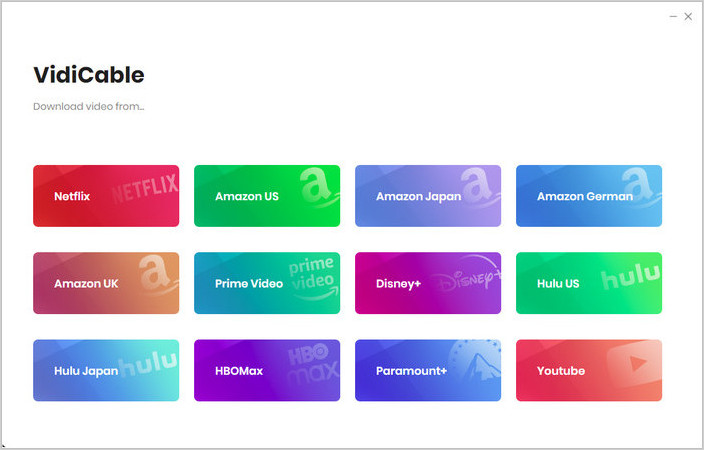
#3) AnyStream
Ratings: 



AnyStream is a powerful tool that allows users to download and convert videos from different streaming platforms, the standard version of AnyStream supports Amazon Prime Video, Disney+, Netflix, YouTube, CWTV (USA), the plus version adds support for HBO Max, Hulu (USA), Max, Paramount+, Peacock, Rakuten TV, WowTV (Europe).
It works by emulating a virtual browser, bypassing the platform's encryption, and recording the video in high quality. With AnyStream, users can enjoy their favorite shows and movies even when offline and without relying on unstable internet connections. Not only that, but AnyStream can also convert downloaded videos to different formats, making them compatible with a wide range of devices. Overall, AnyStream is an excellent addition to every streaming aficionado's toolbox, offering both convenience and flexibility.
Main Features:
- Download movies and series as MP4 files from streaming services like Netflix, Amazon Prime, and Disney+ for offline-viewing.
- Easy-to-use browser-based user interface.
- Browse and search for movies and series.
- Support for Dolby Digital Surround Audio 5.1.
- Support for embedded text or image subtitles or external subtitle files (TTML or SRT format).
- Smart pre-selection of audio and subtitle languages, adapting to your preferences.
- Customizable file name templates for titles, seasons, episodes etc. (Allows for easy integration with libraries like Plex, Kodi, JRiver, etc).
- Removes ads when downloading from Amazon Prime, including from 'Free with Ads' content on Amazon IMDb TV.
Free trial: AnyStream offers a free 21-day trial version. You will have a quota of 10 downloads. Whenever some of it is used up, it will refill at a rate of 1 download every day, meaning that you can have a maximum of 31 downloads over the trial period of 21 days.
Price: Standard version (1 year - 59 EUR, 2 years - 75 EUR, 3 years - 89 EUR, Lifetime - 109 EUR); Plus version (1 year - 109 EUR, 2 years - 125 EUR, 3 years - 139 EUR, Lifetime - 159 EUR)
Compatibility: Windows 7/8/10/11.
How it works: Tutorial of AnyStream.
Main Interface:
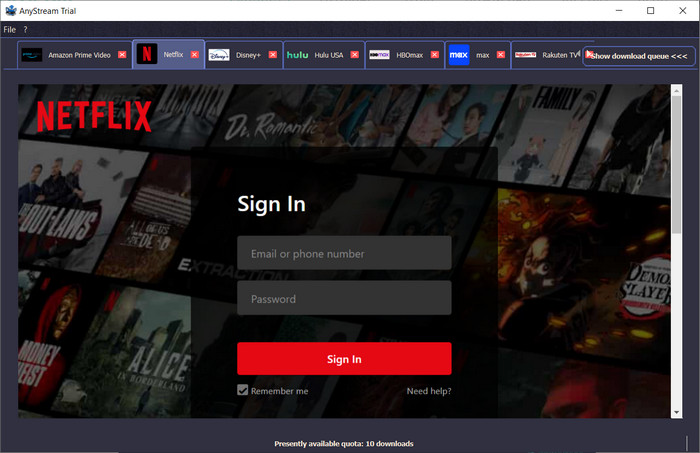
#4) SameMovie Netflix Video Downloader
Ratings: 



SameMovie Netflix Video Downloader is designed specifically to download and store Netflix content offline, allowing you to watch your favorite shows and movies uninterrupted, and without the need for an internet connection. SameMovie supports two widely accepted formats: MP4 and MKV, so you can watch your downloaded content from the comfort of your own phone, tablet, or TV screen. For a cinematic Netflix video streaming experience, SameMovie Netflix Video Downloader ensures top-tier quality by exporting videos at up to 1080P resolution. And 5.1 audio, multilingual audio tracks, and subtitle can be preserved as well. With SameMovie, you can get the best out of Netflix, without experiencing any of the common internet-related problems that can sometimes make viewing an absolute drag.
Main Features:
- Download any TV shows and movies from Netflix.
- Support MP4 and MKV format.
- Keep HD quality, 5.1 audio, multilingual subtitles.
- Flexible options for video codec: H.264 and H.265.
- Three subtitle modes to watch the downloads on any devices.
- Keep the metadata of downloaded videos.
Free trial: the free trial version enables you to download the first 5 mins of each video.
Price: 39.95/Month, 49.95/Year, 99.9/Lifetime.
Compatibility: Windows 7/8/10/11, macOS 10.15 or later.
How it works: Tutorial of SameMovie Netflix Video Downloader.
Main Interface:
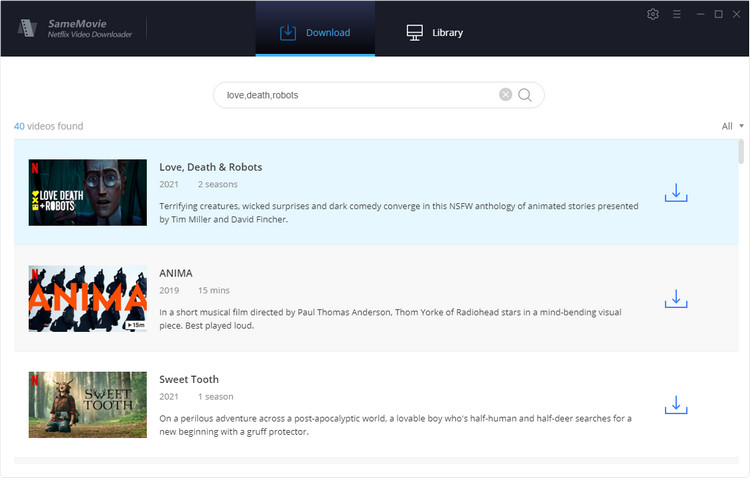
#5) Audials Movie
Ratings: 



Audials Movie is an innovative software tool that lets you stream, download, and record movies and TV shows from a wide range of streaming services and online sources with no loss of quality. With a huge database of movie titles and a user-friendly interface, you can record your target title, remove unwanted content, get rid of the disturbance of ads, and easily browse and search for your favorite movies, TV shows, and video content.
The software supports high-quality video formats and is compatible with all popular video players and devices, making it a must-have tool for anyone who loves watching movies and TV shows on their computer, tablet, or phone. Whether you're looking for the latest blockbuster hit or a classic film, Audials Movie has got you covered.
Main Features:
- Record content from top streaming services and live streams with no loss of quality.
- Selectable Formats/Resolutions up to 4K.
- Auto-Detect Ads, Remove Ads & Black Bars.
- Adaptive & 2x Speed Recording.
- Automatic & Selectable Subtitles.
- Records Available 5.1 Multichannel Audio.
Free trial: No free trial.
Price: $39.9/Lifetime.
Compatibility: Windows 10, 11.
How it works: Tutorial of Audials Movie.
Main Interface:
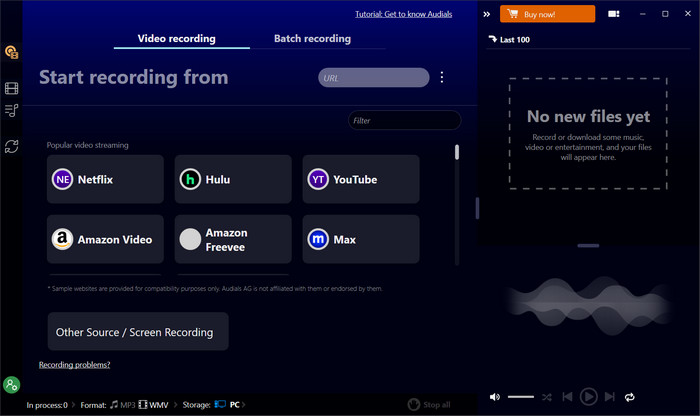
#6) StreamFab All-In-One
Ratings: 



Similar to VidiCable, StreamFab All-In-One is an all-in-one downloader as well. It can not only download any title from Netflix, but also supports Amazon Prime, Hulu, Disney+, Max, and over 1000 other streaming websites. As long as those streaming services are available in your country, and you’re a paid subscriber of a specific service, then you can download videos from it with this streaming downloader. All the downloads will be stored in MP4 format which is compatible with almost all the operating systems, smartphones, tablets, digital media players, game consoles, etc.
The best part is the inbuilt browser features, delivering the same experience as that of Netflix's official website. Simply search and click the video, it will grant you the ability to choose title, season, audio language, subtitle, and so on. In addition, there are many gorgeous features, for example, the subtitles can be extracted as srt files; you can add all of your favorite TV shows to the Scheduled queue, and it will automatically download new episodes based on your weekly or daily schedules.
Main Features:
- Download videos from all major streaming services.
- Save the downloaded VOD videos in MP4 or MKV format
- Offer multiple choices of video quality and audio, including 720p HD or 1080p Full HD, EAC3 5.1, AC3 5.1, and AAC 2.0.
- Auto-Login to Steaming Services.
- Remove annoying ads while downloading videos.
- Automatically download new releases at appointed time.
Free trial: During the 30-day free trial, you can download 3 videos from each service.
Price: $279.9/Lifetime.
Compatibility: Windows 7/8/10/11, macOS 10.15 or later.
How it works: Tutorial of StreamFab All-In-One.
Main Interface:
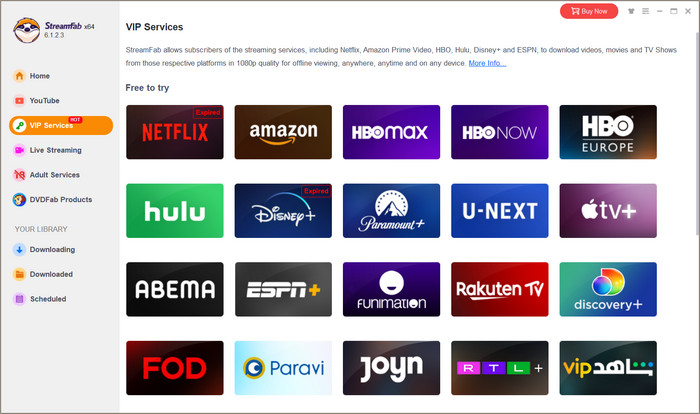
#7) Playon
Ratings: 


Playon is a streaming platform that has been gaining in popularity in recent years. Think of Playon as a personal DVR for the internet. With Playon, users can record and store their favorite shows and movies from online streaming services, such as Netflix, Hulu, and Amazon Prime. It even allows for recording live TV from channels like ABC, NBC, and CBS, all in one convenient location. Plus, Playon is compatible with almost any device, whether it's a computer, tablet, or gaming console. But the best part is that you can watch your recorded shows or movies offline, anytime and anywhere. Gone are the days of searching through different streaming services for that one show you want to watch. With Playon, it's all in one place for your convenience.
Main Features:
- Record shows and movies from popular streaming sites. No restrictions on what to record or when your recordings expire.
- Stream to your Roku, Chromecast, Xbox, PlayStation, Smart TV and more.
- Record an ad-supported show or movie, play it back ad-free.
- Automatically record new episodes of your favorites as soon as they come online.
- Set up your own recording hours to record when you want — record while you sleep!
- Home movies, local videos, photos, music — all your personal media in one place.
Free trial: No free trial.
Price: $4.99/month, $14.97/3-Month, $39.99/Year.
Compatibility: Windows computers.
How it works: Tutorial of PlayOn.
Main Interface:
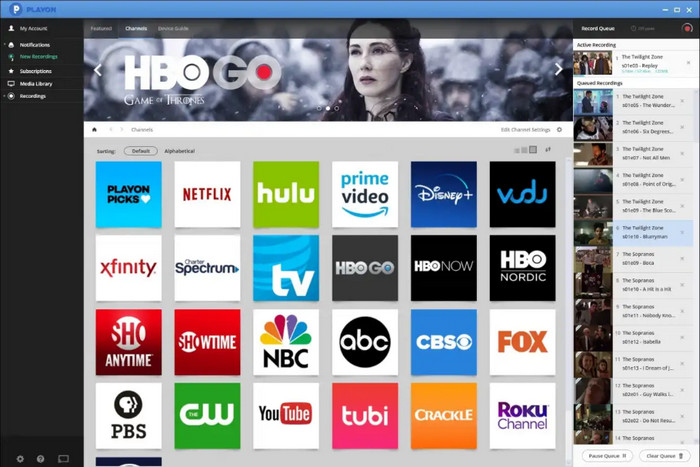
#8) FreeGrabApp Netflix Downloader
Ratings: 


FreeGrabApp Netflix Downloader allows you to download any content available on Netflix without any restrictions or limitations, and save it on your device to watch later at your convenience, even offline. With its user-friendly interface and advanced features, you can easily select the video quality and audio language, as well as set up batch downloads of multiple episodes or movies. This amazing tool also supports the download of subtitles, so you can enjoy your movies and TV shows in your preferred language.
Main Features:
- Clear, simple interface;
- Support downloading HD (up to 1080P) Netflix video;
- Support downloading Dolby Digital Surround Audio 5.1;
- Automatic selection of the optimal voice quality and language;
- Compatible with Windows 7 SP1 and later.
Free trial: The free trial version only allows you to download content at the lowest quality.
Price: Starts at $19.99/year.
Compatibility: only works on Windows computer.
How it works: Tutorial of FreeGrabApp Netflix Downloader.
Main Interface:
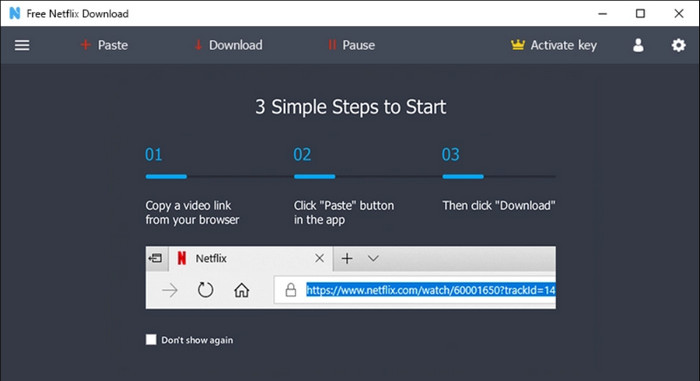
2. Conclusion
Ultimately, this article provided some solutions to your video streaming woes. There are a multitude of Netflix video downloaders that could fit your every need! Whether you prefer clean and efficient programs to perform the job or powerful software with ample features; this list should bring you one step closer to accessing your favorite shows anytime, anywhere.
 Download Win
Download Win Download Mac
Download Mac