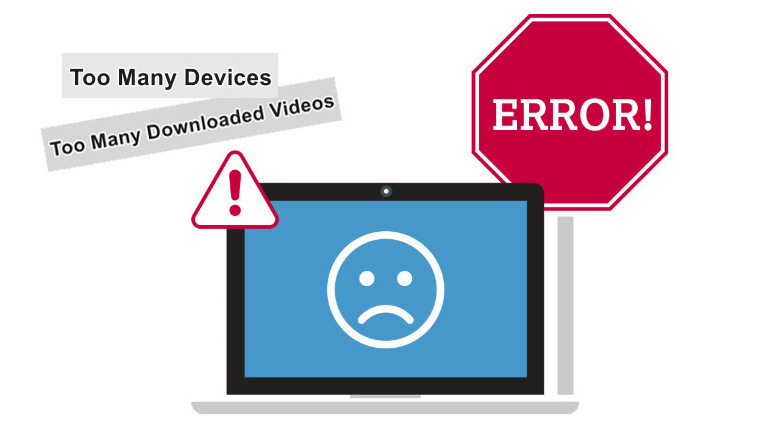Can I Keep Netflix Downloads Playable After Canceling Subscription?
Whether it’s because you’re on long trips and plane rides or your data is about to hit the cap for the month, there are times when Netflix online streaming isn’t possible. Thankfully, Netflix offers the option to download your content for offline viewing, and the process will be fairly easy. However, saving videos using the Netflix download feature doesn't mean the video will be always playable on your device. There is a set expiration time on the downloaded titles. Some videos may last for 48 hours and some may last for 7 days, after your first pressing play. And it is also dependent on your account. Once your account is closed, any downloaded titles will no longer be available to watch, regardless of when they were downloaded.

Therefore, you are not able to keep Netflix downloads playable after the subscription is over, theoretically. But that's not the end of our story. To keep Netflix downloaded videos forever, we only need a Netflix Video Downloader. Here we will introduce an excellent video downloading tool for Netflix and the guide to save Netflix videos as local files so that you can keep them playable forever. The following instructions work for Windows 11, 10, 8 and 7.
Download Netflix Video with FlixiCam
Learn more about FlixiCam >>
An amazing tool that supports downloading Netflix video with great speed while keeping HD quality!
No matter you are using the Standard or Premium plan of Netflix, this solution could help you download HD Netflix videos as MP4 or MKV files without a hassle. The smart tool mentioned above is FlixiCam Netflix Downloader, a professional Netflix video downloader that is functional in downloading Netflix videos as local MP4 or MKV files with several audio tracks and subtitles preserved.
Please note that the downloaded video quality is based on your Netflix plan, and all Netflix subscribers can get HD-quality video, but only users with Netflix Standard and Premium plans can get 1080P quality.
The following is the detailed tutorial to guide you to download movies and TV shows from Netflix with FlixiCam. Please download FlixiCam program first before getting started.
Tutorial: Download Netflix Video with FlixiCam
Step 1. Sign in with Netflix Account
Launch FlixiCam and click "Sign In" to enter your account info and access your Netflix account.
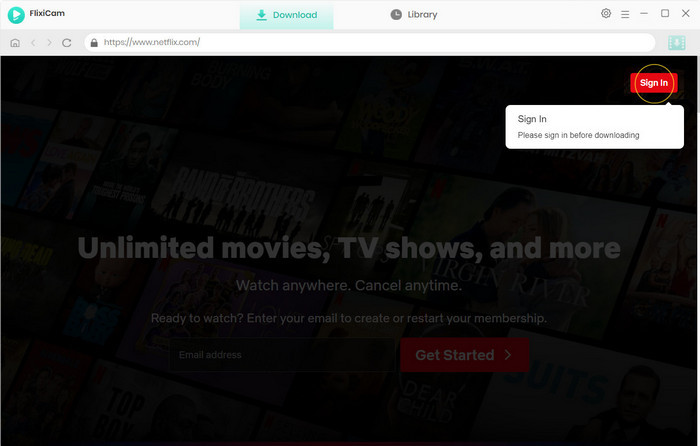
Step 2. Customize the Output Settings
Click the Setting button on the upper right corner to adjust the basic parameters, including output format (MP4 or MKV), output quality (High, Medium, Low), output path, audio and subtitles language, etc.
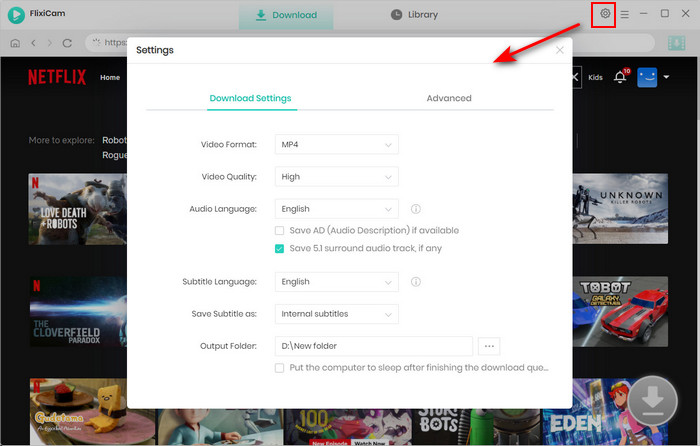
Step 3. Search Videos on FlixiCam
FlixiCam seamlessly integrates with the Netflix website, making it a breeze to search for videos. Just enter the name of the video, and the program will compile a list of all the related videos for your convenience.
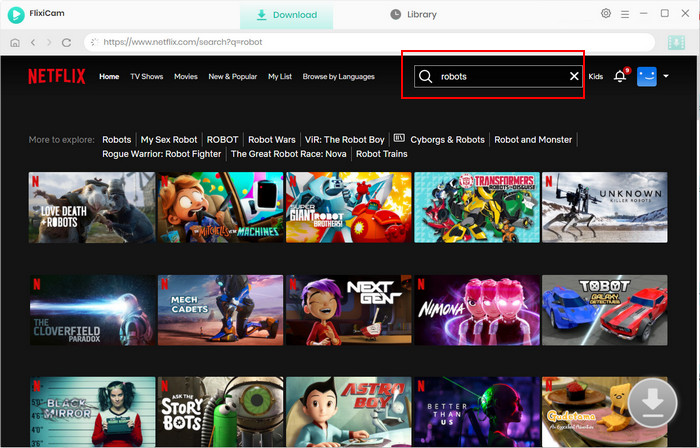
Step 4. Select Audio Track and Subtitle
Click on your preferred video to begin the download process. Observe how the gray Download icon at the bottom right changes to green. Tap on the green icon and you'll be presented with options to select the season, titles, video quality, audio track, and subtitles.
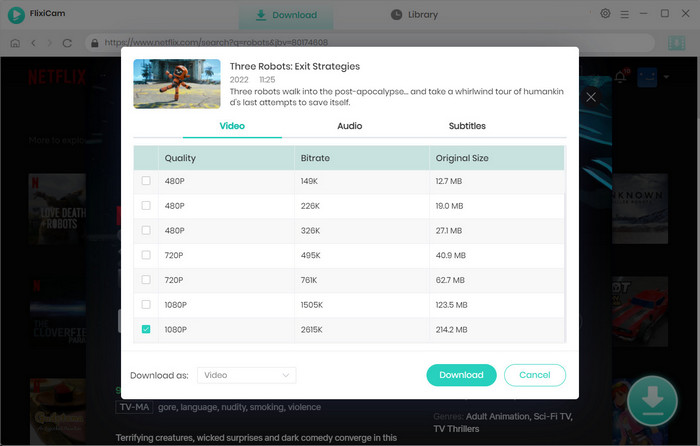
Step 5. Start to Download Netflix Videos
Finally, please hit the Download button. After downloading, you can click on Library to find the well-downloaded Netflix videos on local drive. Now all the videos from Netflix are stored as common MP4 or MKV files, you can save them on your computer and transfer to any devices for enjoying as needs.
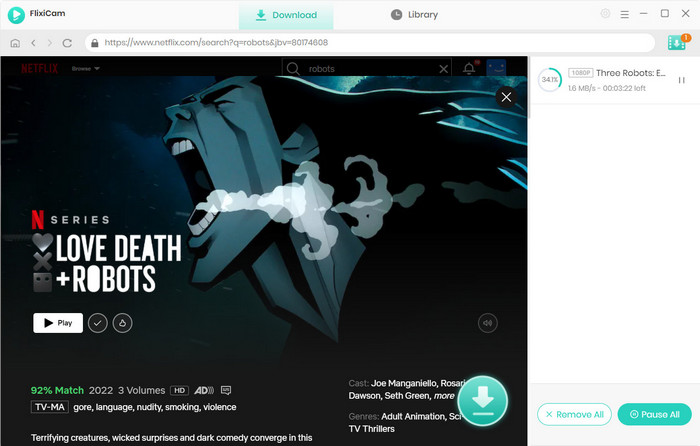
Conclusion
In conclusion, whether you expect to keep Netflix videos forever or download Netflix videos on Windows 11/10/8/7, FlixiCam can always give a hand. It is powerful, comes with numerous amazing features to make it easy for you to download any video from Netflix in MP4 format. With its help, you can keep and play your favorite Netflix videos anywhere anytime.
 Download Win
Download Win Download Mac
Download Mac