Bridgerton Season 1 Download in MP4 (1080P)

Apart from Squid Game, Bridgerton is another hottest series on Netflix in 2021. Based on the best-selling romance novels by Julia Quinn, the hit debuted on Netflix on December 25, 2020 and has been watched by 82 million households in its first month. Netflix has ordered a third and fourth season of the show, which is currently in production of its second season.
Bridgerton is the story of a powerful Regency era family in London called Bridgerton. Absolutely dripping with love affairs, steamy sex scenes, and costume drama, the eight-hour series makes for perfect holiday viewing really (as long as the parents are tucked up nicely in bed). If you haven't watched this show yet, go and watch it on Netflix now. Netflix allows you watch this popular hit online and offline. If you further need to download all the episodes offline and share them with your friends, below is the complete guide on how to download Bridgerton from Netflix in MP4 format with HD quality kept.
Best Netflix Video Downloader - FlixiCam
FlixiCam is a necessary tool for downloading Bridgerton series in MP4 format. It is an amazinng video downloader for Netflix, which excels in downloading any title from Netflix in MP4 or MKV format. The maximum quality of output video is 1080P. What's more, this powerful tool even supports downloading HD Netflix videos with 5.1 surround sound and several audio tracks & subtitles preserved. It is available on both Windows and Mac computers. No matter which system your computer is running, you can use it to download the whole season of Bridgerton and watch them in HD quality offline.
Learn more about FlixiCam >>
An excellent Netflix downloader that supports downloading Netflix movies & shows with great speed!
Tips: FlixiCam needs to work with a valid Netflix account, so please do make sure your Netflix subscription is still within the validity period. Plus, please note that FlixiCam doesn't support to get 1080P video while working with Netflix’s Basic and Basic with Ads plan.
Tutorial: Download Bridgerton Season 1 with FlixiCam
Next, let's follow the detailed tutorial to learn how to download Bridgerton in MP4 format with FlixiCam. Please download FlixiCam program first before getting started.
Step 1. Open FlixiCam and Log into Netflix Account
To start with, please run FlixiCam on your computer, and then you are required to sign in with your Netflix account.
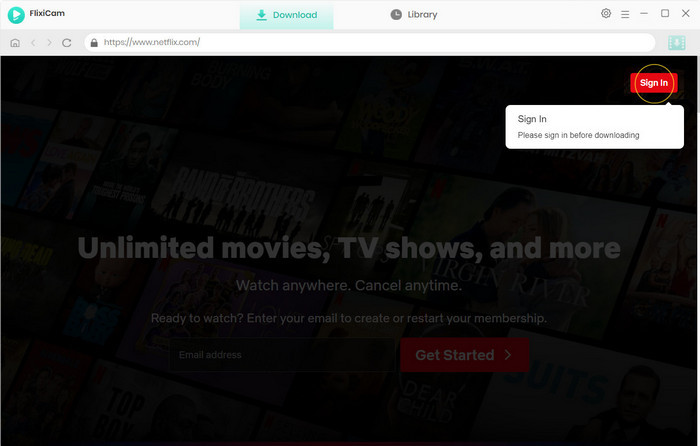
Step 2. Customize the Output Settings
To personalize the output format (MP4 or MKV), output quality (High, Medium, Low), output path, audio, and subtitles language, click on the Setting button situated in the upper right corner.
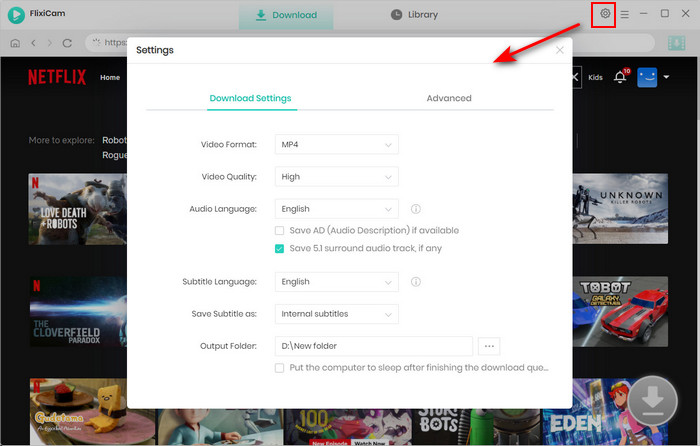
Step 3. Add Videos on FlixiCam
FlixiCam seamlessly integrates with the Netflix website. Just enter the name of the video you're looking for, here enter "Bridgerton" and the program will provide you with a list of either that specific video or all the related videos.
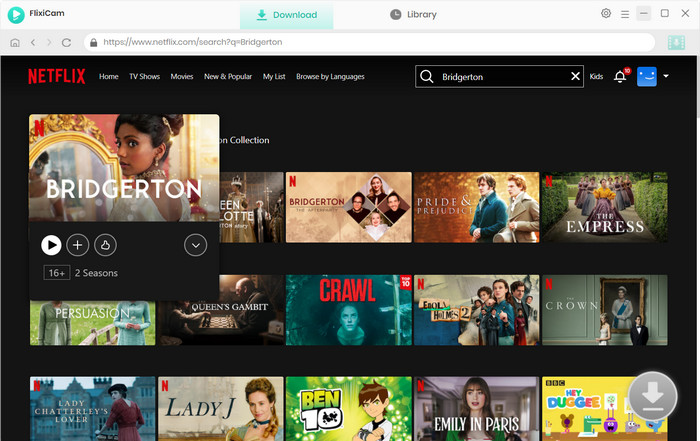
Step 4. Select Audio Track and Subtitle
To initiate the video download, just click on the video you want. Notice that the gray Download icon located at the bottom right will transform into a green color. Tap on the green icon and you'll gain access to options such as selecting the season, titles, video quality, audio track, and subtitles.
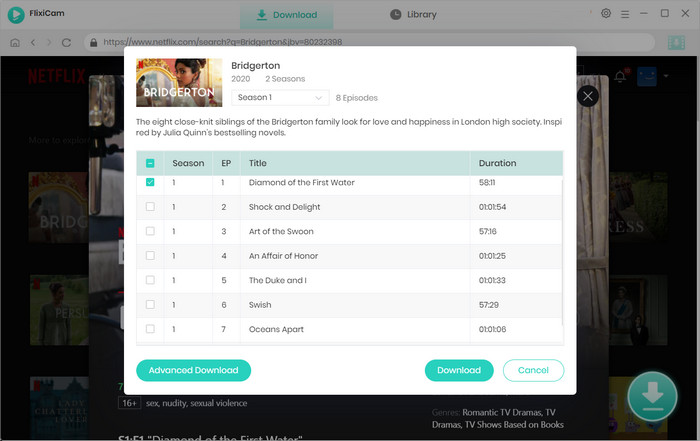
Step 5. Start to Download Netflix Videos
Finally, all you need is to hit the "Download" icon, then the program will start downloading episodes of Bridgerton as MP4 files.
After the download is finished, you can click on Library to find the well-downloaded videos on local drive. Now all those videos are stored in MP4 format, you can play them on your devices freely.
Conclusion
To download Bridgerton in MP4 format, the best tool is FlixiCam. It is a decent video downloader for Netflix, which enables users to download any movies, tv shows, documentaries from Netflix on Windows and Mac computers for offline playback. Apart from the latest hottest series, you can also download other Netflix originals like House of Cards, Black Mirror, Squid Game with FlixiCam. If you don't believe it, simply give it a try.
 Download Win
Download Win Download Mac
Download Mac

